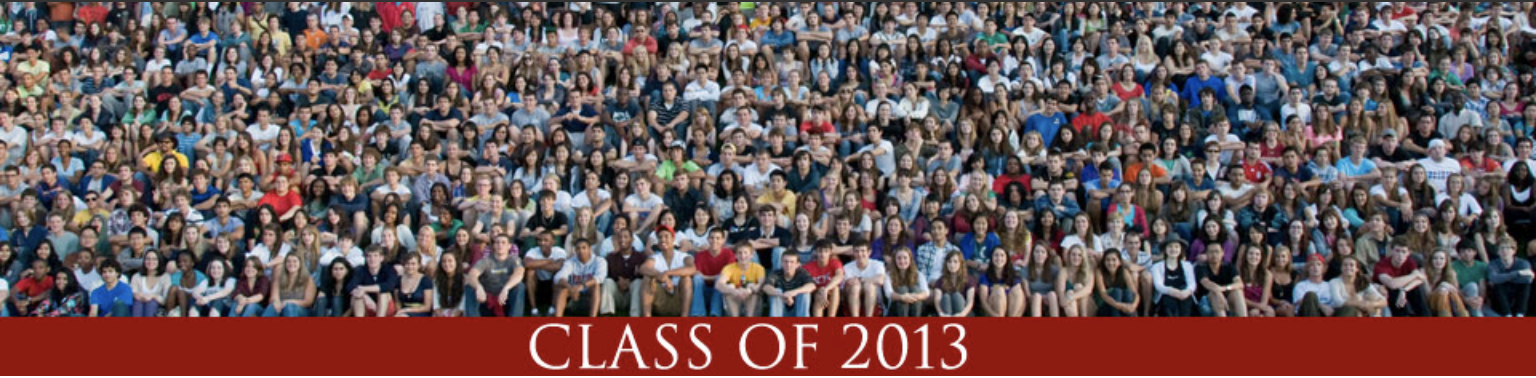By Peer Advisor, Jelisa Adair from http://peeradvisor.blogs.wesleyan.edu/
 I think I can speak for quite a few people when I say this has been a hard semester. I myself can say quite honestly that after the October Break/Blackout fiasco, I lost a whole lot of my drive. However this is not the time to let the malaise of the semester get to you. It’s time to go hardcore and finish this semester out right. And I am here to help.
I think I can speak for quite a few people when I say this has been a hard semester. I myself can say quite honestly that after the October Break/Blackout fiasco, I lost a whole lot of my drive. However this is not the time to let the malaise of the semester get to you. It’s time to go hardcore and finish this semester out right. And I am here to help.
1. Facebook
Facebook is the devil. It is. If you are like me, you have found yourself intending to just check your notifications, only to realize that three hours have past and you have spent them all staring at pictures of your friends doing incredibly stupid things. Three hours that could have/should have/ostensibly would have been spent on more worthwhile things like that five page paper that’s due tomorrow at 11:00 a.m. And so it’s time to get nasty with your Facebook and show it who’s boss.
Tip #1: Actually use your time blocking software
Remember my posts about StayFocusd and LeechBlocker (which, due to craziness was just posted on Sunday) ? Maybe it’s time to revisit them. Limit your time to between 10-20 minutes.
Tip #2: Change your password
Remember, the title of this post is desperate measures. I will admit something, while I used StayFocusd on my Google Chrome browser, I had no time blocker on my other internet browser, Safari. So sometimes, when time ran out on Chrome, I just used Safari and kept blissfully wasting time away. But then I took a desperate measure. I closed my eyes and typed gibberish into a word document and then copy and pasted it to change my Facebook password. I then logged into my Facebook only on Chrome and then deleted the word document keeping my nonsensical password. Just like that, I couldn’t access my Facebook on any laptop other than my own on any browser but the one monitored by StayFocusd. I requested a new password just before break, but plan to use this tip again in the very near future.
Another option: Have a good friend change your password. My two housemates do this every finals week and even go so far as changing the email associated with the account so that the other cannot change their passwords back. Hardcore? Yes. Effective? You know it.
2. Unplug
There comes that time when you need to distance yourself from the distraction that is your cell phone. Whether this means not taking it to the library with you at all, turning it off, or even just putting it on silent (not vibrate, silent), any way to minimize the distractions of other people putting off their work can be incredibly helpful. I know it’s hard. Our generation is not used to being cut off from people for long periods of time. But you know that feeling of superiority you get by making people wait a long time for your texts? Harness that and remember that if people really want to get a hold of you, they will find a way. Or they will just wait.
3. Gmail chat
You are just signed into your email waiting for an email from a professor or just to answer a few emails quickly. And then someone im’s you. Fast forward to an hour later with you half-heartedly doing work while being annoyed by those little beeps that signal an im.
STOP. Go invisible. Not ‘Do not disturb’ because no one listens to those anyways. INVISIBLE.
4. Netflix
As a tour guide, I like to tell all the visitors on my tour to never get instant Netflix. Because as awesome as it is to wake up from a daze in which you have watched an entire season of Glee or Law and Order: SVU, it is actually a horrible feeling of regret and sorrow. Time block it for 45 minutes, enough time to watch one episode or two of a sit-com. Change your password. Suspend your account. ANYTHING. Just don’t let yourself get sucked in.
5. The Internet
Sometimes the internet itself can just be a big wide world of distractions. If you don’t need the internet, use one of the Exley classrooms to work since they have horrible internet reception.
I know. These sound extreme, but trust me, in the end, it’s worth it. Now excuse me as I go take some of my own advice!
a Adair